RTMC130 User Guide
Complete documentation for setting up, configuring, and operating the RTMC130 Motion Control System.
RTMC130 Motion Control System
Welcome to the comprehensive user guide for the RTMC130 Motion Control System. This documentation provides detailed instructions for setting up, configuring, and operating the system for precise camera and robotics movements.
Note: This documentation covers the RTMC130 software running on MS-DOS systems with the RTMC48 or RTMC16 ISA card installed. Follow all instructions carefully to ensure proper operation of your motion control setup.
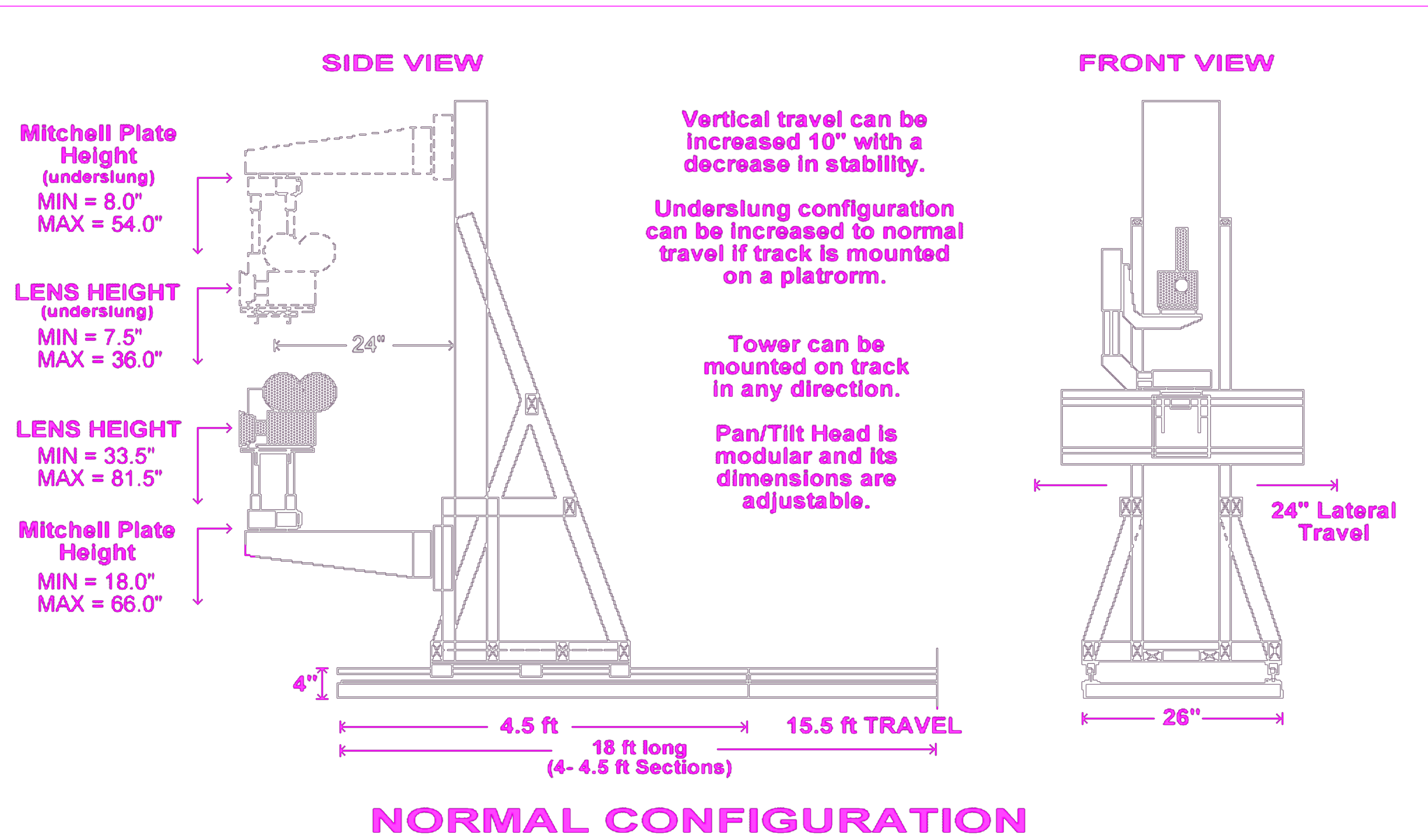
Getting Started
The RTMC130 Motion Control System is a sophisticated platform designed for programming, recording, and executing precise camera and robot movements. This section provides an overview of the system and helps you understand its core components.
About the System
The RTMC130 software (launched by typing rtmc130 in the MS-DOS environment) works with specialized hardware to provide advanced motion control capabilities, including:
- Multi-axis synchronized motion control
- Precise keyframe animation
- Real-time joystick recording
- Stop-motion and time-lapse photography automation
- Go-motion blur effects
- Virtual axes for complex camera moves
System Components
A complete RTMC130 Motion Control System consists of the following components:
- MS-DOS Computer: Running MS-DOS with the RTMC card installed
- RTMC48 or RTMC16 ISA Card: The hardware interface that generates motion signals
- Jogbox: Hand-held controller for manual operation and programming
- Motor Drivers: External amplifiers that power the physical motors
- Motors: Stepper or servo motors that create the physical movement
- Encoders/Joysticks: Input devices for capturing motion
- RTMC130 Software: The control application interface
Important: The RTMC130 system requires specific hardware configurations and MS-DOS compatibility. Modern computers typically cannot run this system without specialized hardware and software adaptation.
Hardware and Software Requirements
| Component | Requirement |
|---|---|
| Computer | MS-DOS compatible with ISA slots |
| Operating System | MS-DOS (preferred version: 6.22) |
| Memory | 640KB conventional memory minimum |
| Additional Software | MOUSE.COM (mouse driver), HIMEM.SYS (memory manager) |
| Hardware Card | RTMC48 or RTMC16 ISA card properly installed |
| Power Supply | Appropriate for motors and drivers (typically 24V-48V) |
Documentation Sections
This user guide is organized into several sections to help you understand and operate the RTMC130 system effectively. Each section focuses on specific aspects of the system's setup and operation.
Quick Start Guide
If you're familiar with motion control systems and want to get started quickly, follow these basic steps:
- Hardware Setup: Connect the RTMC card to your motor drivers (positions 1-10 correspond to specific axes)
- Boot the System: Start the computer and boot to MS-DOS (not Windows)
- Launch RTMC130: Navigate to the RTMC directory (
cd \rtmc48) and runrtmc130 - Verify Axis Configuration: Check that your motors are properly mapped to the correct axes
- Calibrate: Jog each axis and set appropriate home positions
- Create Movement: Use keyframing to build your motion sequence
- Save Your Work: Use the UtilFiles function to save your move
Tip: For detailed instructions on each of these steps, refer to the corresponding section in this documentation.
Interactive MOCO Robot 3D Model
Explore the MOCO Robot in 3D. You can rotate, zoom, and pan the model to view it from any angle.
Tip: Click and drag to rotate the model. Use the scroll wheel to zoom in and out. Hold shift while dragging to pan.